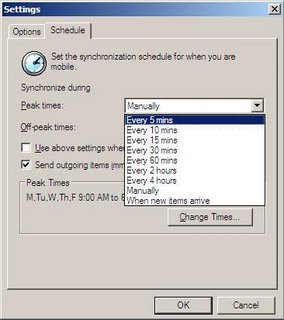When nudge comes to shove: How push is Direct Push
It might not be immediately obvious to the beginner; but there are actually three primary ways for retrieving your Email on a Windows Mobile 5.0 MSFP device. Depending on your data plan, preference and requirements, this flexibility is actually pretty useful.
This method gives you maximum control over your data traffic and only checks your mail when you manually click on “Sync” in the ActiveSync application on your Pocket PC.
Rather than perform 20 different ActiveSyncs (with the associated data overheads) in an hour because of 20 different mails that come in separately in that period of time, setting it to poll every 15 or 30 minutes will probably result in a lower data consumption. By downloading more mails at a lower frequency (than the mails coming in), you are basically allowing the built-in data-compression inherent to WM 5.0 to work to your maximum benefit.
(c) When new items arrive
Ditto. Direct Push in its fully glory – you receive Email as they arrive on your server.
Additionally, for any of the above other than manual synchronization, you can define your preferred Email retrieval method by “peak” or “off-peak” periods. For example, if you do not care to be disturbed by Emails when you are in bed between 11pm to 7am, then you can put it under “Manual” synchronization and opt only for “When new items arrive” for the rest of your waking hours.
Peak periods can also be further defined by the day of the week. It is not perfect of course – while you can define your peak or off-peak periods down to the day and hour, you cannot create additional groupings. But hey, lets be contented with what we already have yeah?
So what does it mean for you? With this variety of flexibility, here are a few possible modes of treating your Email depending on your personality type. So how shall it be, are you more into nudge-mail or shove-mail? To help you make up your mind, below are some totally un-researched personality-types that might surface.
(Usual disclaimer applies: any resemblances, passing or otherwise to anyone dead or living is not intentional and strictly coincidental… wait a minute, nobody is forcing you to read this guide anyway right?!)
- Synchronize your entire Exchange folder into your Pocket PC using ActiveSync when it is tethered to your PC/Laptop.
- All means all. Compromise is not a word in your dictionary. You are a librarian, so everything is archived right? Everything is in your Pocket PC, including file attachments from half a decade ago. Space isn’t a problem because you have configured all the attachments to be saved on your spanking new 2GB mini-SD card. Crack-berry fans, go eat your hearts out.
- Set it to option c, “When new items arrive” so that you are fully updated on new mails that comes into your Inbox.
- And because you have all your Emails within reach, you can immediately verify if the claim by your staff pertaining to that amendment in the contract 2 months ago is really true.
- Deliver an immediate, scathing ninja strike via Direct Push if the claim turns out to be false.
The Miser Workaholic
- Synchronize the latest batch of pesky mails that seemed to have creep into your Inbox overnight before leaving for work in the morning.
- Because company isn’t paying for your telecommunication charges, set it to Synchronize “Manually” to save on GPRS traffic.
- Select “Send outgoing mail immediately” so that you can answer those urgent mails when commuting to work on the train.
- Get nagged for two whole weeks by wife when attempting to do the same while on holiday.
The Blackberry Wannabe
- Synchronize using cable? No way! Nothing less than “When new items arrive” and “Send outgoing mail immediately” will do for you.
- It is so cool and geek to be able to talk loudly on your Windows Mobile phone on the crowded train and say: “Sure, no problem, let me send you the mail now.”
- Problem is, all the Emails you have in your Inbox are forwarded to yourself by yourself. Because the only real Emails you ever receive are shows “Hotmail Staff” under the From field.
The Selective Road Warrior
- Synchronization is set to “When new items arrive” – you won’t be called a road warrior with anything less isn’t it?
- Synchronize the last 3 days of mail from your Inbox as well as the last 3 months of mails from your Sent folder just in case.
- Yes you have the latest 2GB mini-SD cards, but with lexipedia, half a dozen dictionaries, assorted PDF, CHMs and enough EBooks to last you through a nuclear winter, you have got to be selective you know.
- Actually, you used to have two of the 2GB mini-SD card. Well, until one day while you were swapping them on the move, one of them popped out of the spring-loaded SD slot, and into the elevator shaft.